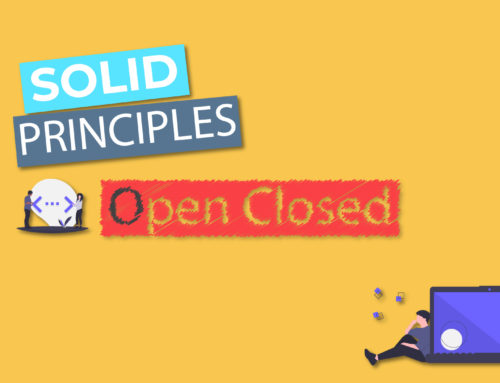Over the years I have used a lot of tools and utilities that I found really useful. Some of these tools increase my productivity and some just make life easier for me. Some tools made me addicted to them and I started each similar software with their perspective. Here I will share a list of tools and utilities that I use everyday. I will keep on adding new tools.
I am just writing about these tools because I love them and use them from time to time, no one has paid me or giving me any favour for mentioning these tools. Some of the tools are free while some are paid, but I have found that the paid tools were all worth it.
Utilities That I Use Everyday
- Everything Search Engine: Since I have started using Everything, I have started hating every other file searching mechanism. I can’t imagine using the Windows search or some other way of searching the files now. Everything is lightning fast because it builds an index of the files. What I love about this tool even more is that I can create custom filters for various files, for example I have a custom filter for searching dll files. Sometimes during development I need to find a dll or just see if there are different versions of a dll deployed. Everything makes all that possible and I cannot think of moving back to any other tool now.
- One Note: One Note is my favourite tool for brainstorming. It is extremely easy to use, collaborative, and you can access it on any machine using your online Live account. It comes installed with Microsoft Office and now its also available on Windows 8. This is my favourite tool to just take notes, share some ideas with my team or to do brainstorming.
- Windows Live Writer: It is my favourite tool for blogging. It is one of the most popular tools for bloggers out there and just make life so easy for blogger as they can create blog posts and content using this MS Word like tool and then just publish it. It also has a great plugin community.
- 7-Zip: The best compression tool. Currently there is no competition for 7-Zip and it is the clear and ultimate winner. No other tool in the market can beat 7-Zip’s compression level.
- Disk Defrag:I use this tool from time to time to defrag my hard drive. It is extremely simple and easy to use and very fast in defragmenting the drive. Some of the other tools I have tried will take ages and before you ask, no it does not compromise over the defragmentation quality.
- CCleaner: I use this tool from time to time to clean up junk files from my machine. Infact I have configured this tool to run every time I log on to my machine. Another feature that I like about this tool that it allows us to choose folders and files that we want to clean. In my case I clean up all the Visual Studio Temp files and I love the fact that I do not have to worry about manually cleaning them. This tool does it for me.
- Balsamiq Mockups: I just love this tool for wireframing. It is so simple and easy to use yet so powerful. You can even create your custom wireframes and re-use them in your projects. There are many alternate tools available but this one is my personal favourite.
- Battery Care: I like this tool because it allows me to monitor and optimize my battery charging on my laptop. The modern batteries do not need to be charged and discharged completely, in fact the recommended way is to completely discharge them after every 30 charge cycles. This tool allows me to do just that with a very clean and simple user interface.
- Camtasia Studio: On windows platform there is no other screen casting tool that can compare with Camtasia Studio. It is extremely powerful yet very easy to use. This is one of the most popular tools across the globe for screencasting.
- FileZilla: FileZilla is an excellent FTP client. This is what I use to upload any content on my FTP sites.
- NetSetMan: Ever got frustrated of changing your LAN configurations too often. I just hate to go into different meeting rooms, each with their own dedicated line configurations, and then setting them up. After the meeting I have to revert back to my old configuration. Imagine if you have to do this 8-10 times a day. It becomes a pain. Fortunately NetSetMan just saves my day. I can save different LAN configurations in it and then apply them by just one click.
- Picasa: I use Picasa as my image viewer and image organizer. It is an excellent tool that also allows me to do basic image editing like auto color adjustment and brightness fix. It allows me to tag my photos and rate them and later on I can search them using various criteria.
- Digsby: Ever had problems with managing a lot of email accounts. What about messengers, do you find it difficult to always have to run Yahoo Messenger, Windows Live Messenger, GTalk etc. Wouldn’t it be nice if there was some tool that would show you emails and Instant Messages from all the popular networks in one place. Well Digsby does just that. I can view Facebook updates, Twitter updates, LinkedIn updates, Yahoo emails, Live emails, Gmail, and chat with my Facebook contacts, Yahoo contacts, Live contacts and Gmail contacts all from one place. What I like about this product is that I do not need to keep open my browser windows all the time now. It just notifies me on the desktop when a new email arrives and I can simply delete it if it does not interest me. The downside is that all these popular sites keep updating their API from time to time thus breaking their updates in Digsby, but hey this app is free and it is very difficult to continuously make sure that they fix every API change so I am not complaining 🙂
- Join Me: Easy, simple and effective tool to share your screen with your audience. The thing I like most about it is its simplicity. When you launch the app it gives you a url which your viewers can just copy in their browser and view your screen. This is the tool I use whenever I have to give a quick demo or just share my screen.
- Acronis True Image: I learned very early that the worst thing that can happen is an OS crash or even worse a hard drive failure. If your OS becomes unstable due to any reason and you can’t continue working then for a person like myself it will take a whole day to format, install and setup all the tools that I need. This can be extremely painful and I started using a tool called Norton Ghost in the Windows 98 days. However now I am sticking to Acronis True Image as this is much more powerful and give me a lot more features. I make a complete backup of my OS drive and then just stop worrying about breaking my OS.
- Adobe Photoshop & Adobe Illustrator: Well if you have designed anything for web or printing, chances are that you would have used an Adobe product. There is no competition for Adobe right now. They have the ultimate tools for designers and I keep using Photoshop and Illustrator from time to time to design some of my artwork.
- Html Color Picker: I started using this tool wayback in 2007 maybe. Since then I have sticked to it. It is just a very simple tool that will allow you to sample color of anything from your screen. I know there are a lot of similar tools out there but this one is my personal favourite.
- Color Schemer Studio: If you are a designer than you need to work with new color scheme every time. This tool has thousands of built in color schemes that you can view and download. It also allows you to create your own color schemes from a base color that you have in mind. You can create contrasting colors, similar colors and even apply your color scheme and view it inside the tool on predefined layouts. For me this is the tool for creating and working with color way better than Adobe Kuler.
- Riot: I use Riot to optimize my images before uploading them on my blog.. It is very fast and optimizes the image without degrading their quality.
.Net Developer’s Tools
- Resharper: You can guess that the first tool I would install on my machine is Visual Studio, well the second is Resharper. This is one of those tools that I can’t live without now. It helps me in refactoring, code generation, code completion and even has an excellent test runner and decompiler built in. I can’t imagine me working in Visual Studio without Resharper now!
- SQL Assistant: Well there are a lot of tools from various companies for SQL query completion. There is even some functionality baked in SQL Server Management studio now but nothing comes close to SQL Assistant. I have saved more key strokes with this tool than any other in my life and it is totally worth it.
- Apex SQL Search: It is an excellent free tool from Apex that allows us to search for SQL objects directly in SSMS and VS. It finds data in SQL tables and views. It helps in visualizing complex relationships between objects and to rename SQL objects without breaking the dependencies
- Dot Peek: Another excellent free tool from Jet Brains that allows us to decompile and view .Net code. I use this tool often when I have to understand what is going on under the hood in a dll.
- Red Gate SQL Tools: Right now Red Gate provides the best tools for working with SQL Server. Whether you need to compare DB schemas of your staging and production environment and merge them or you just have to populate relational data in your DB for testing purpose, Red Gate has tools for everything.
- Fiddler: If you have to work with REST based web services than you have to have Fiddler. It is the most famous tool to compose, inspect and debug HTTP requests.
- Beyond Compare: This is the tool I use for comparing and merging changes in my code. It can easily integrate with Visual Studio and also allows me to compare text files and images outside of Visual Studio and do folders sync.
- Mighty Moose: If you are doing any form of TDD then you need to try a tool that will continuously run your tests in the background and show you live in VS if your code breaks or any of the tests fail without manually executing the test runner. There are two popular tools out there at the moment NCrunch and Mighty Moose (AKA: Continuous Test Runner) but I love Continuous Test Runner for two reasons. One it is free and two it’s creator Greg Young is so passionate about his product, that even though it is free, he was helping me solve and fix a problem with Mighty Moose and Resharper on the last working day before his marriage after office hours. Hats off to you Greg!
- MSpec: Well there are a lot of Unit Testing frameworks out there like NUnit, XUnit and for BDD style testing there is Specflow. My personal favourite is MSpec for no specific reason. I just love the way MSpec works with lambda expressions and easy to understand code with no complicated processes. MSpec is the type of tool that you will either love or hate and I just love it. I write all my unit tests using MSpec mostly.